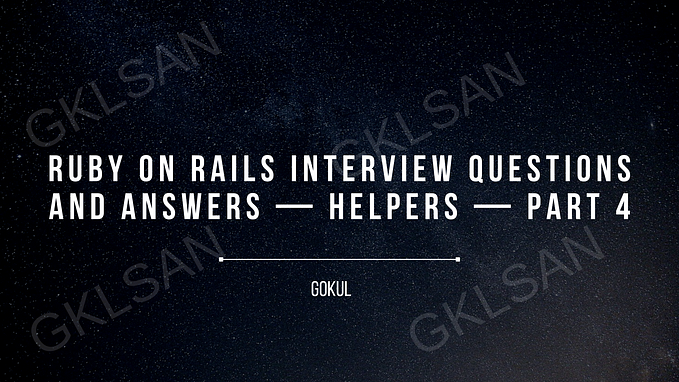Building a Modern React App with Vite, Vitest, TypeScript, ESLint, Prettier, and Husky

In the ever-evolving world of web development, staying up-to-date with the latest tools and technologies is essential. This tutorial will guide you through creating a modern React application using some of the most popular tools and libraries available today, including Vite, Vitest, TypeScript, ESLint, Prettier, and Husky.
By the end of this article, you will have a robust development environment that enforces best practices for code quality, testing, and version control.
Prerequisites
Before we get started, make sure you have Node.js and npm (Node Package Manager) installed on your system. If not, you can download them from the official website: Node.js.
Step 1: Setting Up the Project
First, let’s create a new directory for our project and navigate into it:
mkdir react-vite-starter
cd react-vite-starterNow, we’ll initialize a new Node.js project:
npm init -yStep 2: Installing Vite
npm install create-vite
npx create-vite@latest my-react-app --template react-ts
cd my-react-appThis command will create a new Vite-based React project using TypeScript as the template.
Step 3: Adding Vitest for Testing
Vitest is a testing framework built for Vite. It provides fast, concurrent testing for your application. To add Vitest, run the following command:
npm install vitest jsdom @testing-library/react @testing-library/jest-dom --save-devEdit you scripts inside package
{
...
"scripts": {
"dev": "vite",
"build": "vite build",
"test": "vitest",
"preview": "vite preview"
},
...
}Step 4: Configuring ESLint and Prettier
ESLint and Prettier help maintain code quality and consistency. Install them along with some required configurations:
npm install --save-dev eslint eslint-plugin-react eslint-plugin-react-hooks eslint-plugin-jsx-a11y eslint-config-prettier eslint-plugin-prettier prettierCreate an ESLint configuration file .eslintrc.js in your project root:
module.exports = {
extends: ['eslint:recommended', 'plugin:react/recommended', 'plugin:react-hooks/recommended', 'plugin:jsx-a11y/recommended'],
plugins: ['react', 'react-hooks', 'jsx-a11y', 'prettier'],
parserOptions: {
ecmaVersion: 2021,
sourceType: 'module',
ecmaFeatures: {
jsx: true,
},
},
rules: {
'prettier/prettier': 'error',
},
};Create a Prettier configuration file .prettierrc.js in your project root:
module.exports = {
singleQuote: true,
semi: true,
useTabs: false,
tabWidth: 2,
trailingComma: 'all',
};Step 5: Integrating Husky for Git Hooks
Husky allows us to enforce our project’s linting and testing rules with Git hooks. Install Husky and create a pre-commit hook to run ESLint and Vitest before each commit:
npm install --save-dev husky lint-stagedAdd the following configuration in your package.json file:
"husky": {
"hooks": {
"pre-commit": "lint-staged"
}
},
"lint-staged": {
"src/**/*.{js,jsx,ts,tsx}": [
"eslint --fix",
"vitest"
]
}Step 6: Writing a Simple React Component and Test
In the src directory, create a file named App.tsx with the following content:
import React from 'react';
function App() {
return <div>Hello, React!</div>;
}
export default App;Now, let’s create a test for this component. In the src directory, create a file named App.test.tsx:
import { render, screen } from '@testing-library/react';
import App from './App';
test('renders learn react link', () => {
render(<App />);
const linkElement = screen.getByText(/Hello, React!/i);
expect(linkElement).toBeInTheDocument();
});Step 7: Running the Application and Tests
You can start the development server by running:
npm run devTo run the tests, use:
npm testConclusion
In this article, we have set up a modern React application using Vite, Vitest, TypeScript, ESLint, Prettier, and Husky. This stack ensures efficient development, high code quality, and robust testing. As you build your project, remember to adhere to best practices for maintainable and scalable React applications. Happy coding!